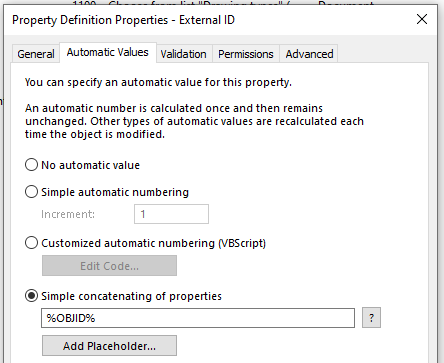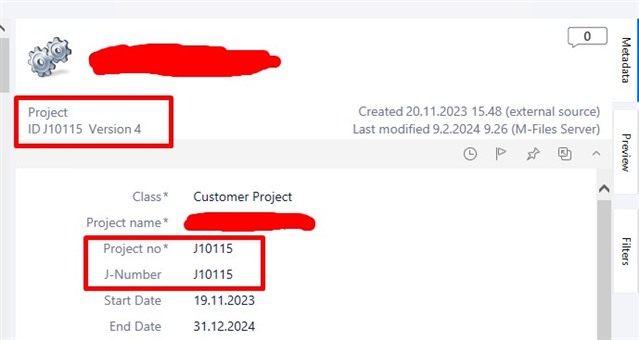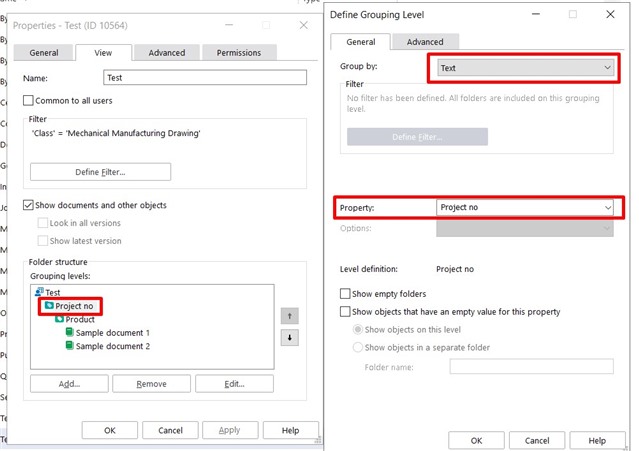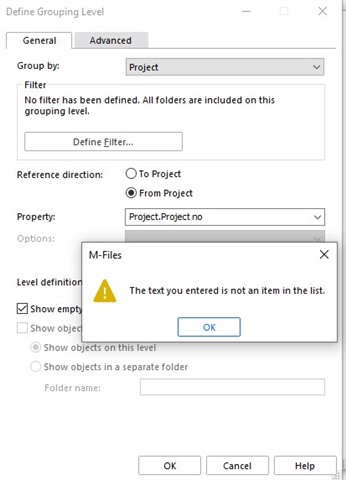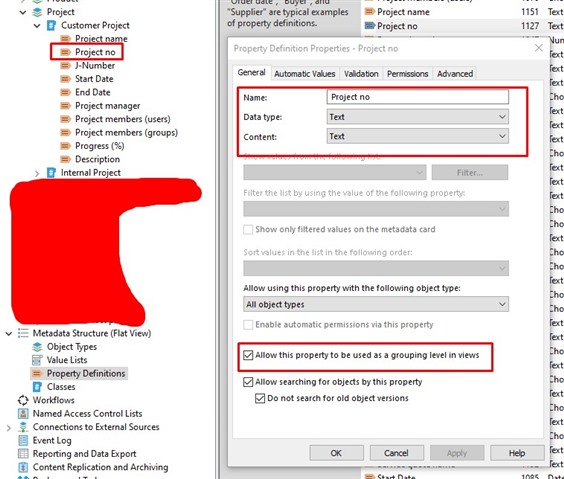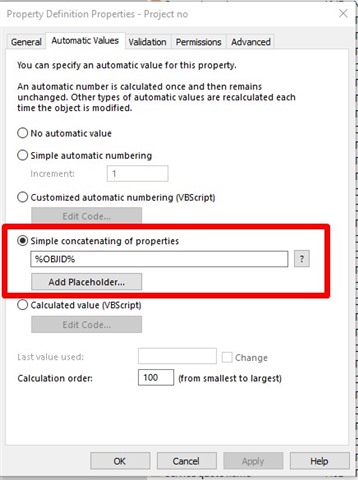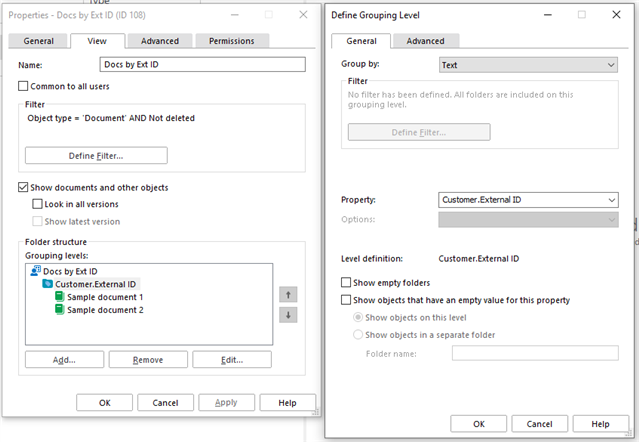Hello all,
I have question that I've been struggling with for some time. Hope you can help.
We have customers, projects and many other object types imported from our ERP. In M-Files the ID of a project is the project number in our ERP. I can create views with project name as a grouping level easily enough. But in certain cases it would be more convinient to use the project number as a grouping level in a view, which is the ID of the "project" object type. How to achieve this? Need a make new property somehow? Can just make some reference in the view properties?
I'm happy give more info, if somebody is willing to help. Thanks.