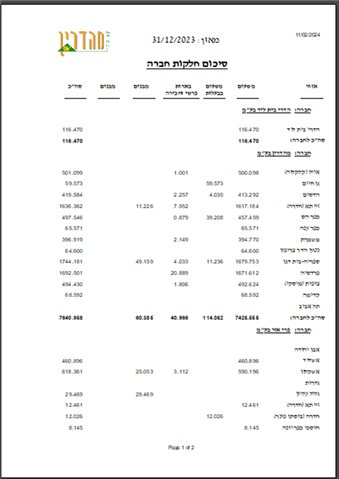We have a new client who is interested in the M-Files system.
One of their requirements is to generate reports using data from M-Files.
The best solution would be a PDF report, formatted to include a lot of data in specific places.
The second solution could be an Excel file - I propose exporting the data from a view.
The issue with this approach is that it generates a CSV file, whereas the client prefers Excel, and they want all the data inserted into a table in Excel for visualization purposes.
Questions:
-
Does M-Files offer a solution for this issue?
-
I noticed that perhaps the Compile Kit has a solution. Do you have any tutorials demonstrating the final result?
Example for PDF file from there previous system: