Hello everyone,
I have a problem, it is about automated changes of the properties of an object, if I add or change a property of another object, how does it work?
Hello everyone,
I have a problem, it is about automated changes of the properties of an object, if I add or change a property of another object, how does it work?
I did this using Property Calculator. The objects need to be related.
1. Trigger update to 'other object' when 'this object' has changes
Create a rule with event handler = BCIC.
2. Automatically calculate properties of 'other object'
Create another rule that calculates your properties. This rule can be with event handler BCICF or BCIC. If you are using BCIC, it should be positioned after the rule you configured in first step. Configure it how you would normally set automatic values for properties of that object
Whenever rule 1. is triggered, rule 2. will trigger
Thanks but can you please specify the first step for me? The rest is clear for me now
Can you provide example object names and be more detailed in your question, so I can refer to those same names when explaining the process to you?
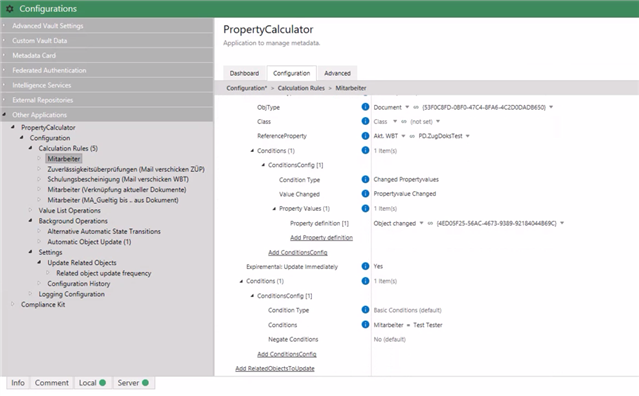
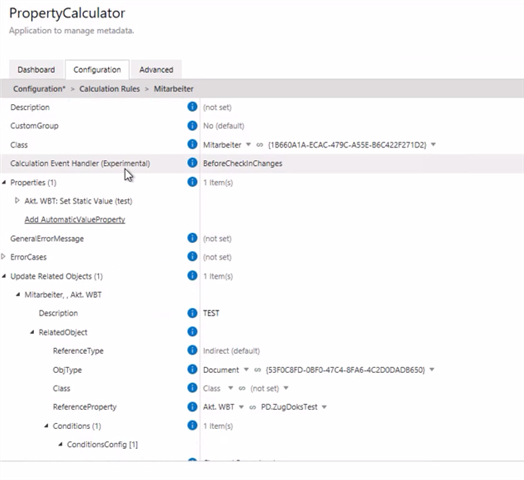
In the metadata field of the Akt Züp, how is the employee entered? Is it a dropdown select of the Employee objects?
"in akt Züp the Züp in which the employee was stored at the time of creation is entered, this should follow automatically after creation"
What is "the Züp"? Do you mean you want to add the document to the employee?
Hi,
There is Project manager example available in Property Calculator documentations, which is presenting structure you will need: 3. Calculation Modes - Consulting Wiki - Partners - M-Files Community
Note! Documentation is currently only available for partners.
Since both Akt Züp and Employee are objects, and point to each other, I would use Managed Properties instead:
https://m-files.my.site.com/s/article/Using-Compliance-Kit-to-copy-properties-indirectly
The documentation was hard for me to understand, but we managed to use it to solve a problem you are describing.
Yellow should refer to your Employee object. Green should refer to your "Akt Züp" object.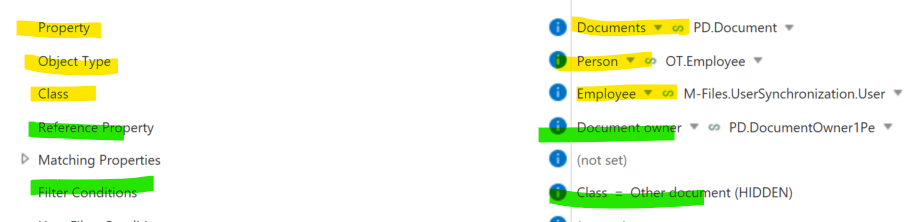
For you, I would try:
Property = Züp (the metadata field you want to automatically populate within the Employee object)
Object type = Employee
Class = Employee
Reference Property = the property in "Akt Züp" where you are selecting employees
Filter conditions: Class = Akt Züp
You can test to see if it works, I'm not sure if it works when you have more than 1 employee in the metadata field of Akt Züp.
You can try Juuso's link too, but I'm not a partner so I cant access the link
© 2025 M-Files, All Rights Reserved.