Hi,
I have set up a hub that people can self register to (Public Registry), however when the user signs in, they can't see anything. Would I, as administrator, have to set what each user can see every time that a new user is added. When I look at the dashboard widget permissions my test user (Maria Salazar) does not have access to anything. Is there anything that I can do to avoid having to edit each user?
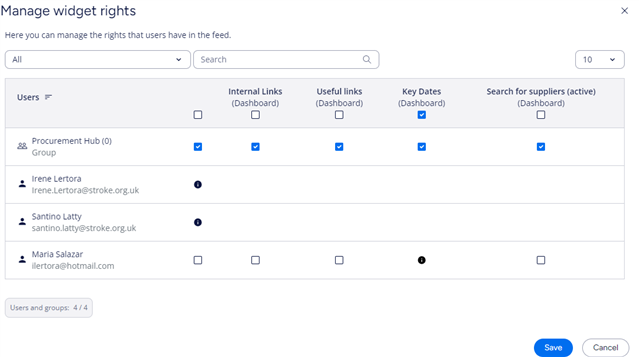
Thanks
Irene

