Hi All
How to add current hubshare user when we create an object from hubshare ?
Thanks
Regard
Emmanuel
Hi All
How to add current hubshare user when we create an object from hubshare ?
Thanks
Regard
Emmanuel
Hi
Please apologize for the late answer, I noticed your post but forgot to answer you for some reason...
Anyway, happy you asked your question, I'm going to help you.
In short, it is possible to add an user object in M-Files to be mapped to an existing hubshare user. For that, you need to create the object manually by providing the email address only (the same email than the user in Hubshare). After clicking the "Create" button to validate the object creation, the Plugin will first check if this email is already into use in Hubshare.
1. If yes, the plugin will get the information about the user (firstname, lastname, etc) and complete the freshly created object.
2. If no, naturally, the object follows the process you probably know and create the user in Hubshare.
The same logic also exists for Hubs: this time, you need to create the hub object by filling only the "hub GUID" you can find in Hubshare.
1. If the hub exists, the plugin will sync the rest of the information starting from the GUID
2. If the hub doesn't yet exist, it will be created on the fly
This technic for the hub is also described in the support portal: https://m-files.my.site.com/s/article/M-Files-Plugin-for-Hubshare-How-to-link-your-object-to-an-already-existing-Hub
One limitation exists: group and hub specifc group are not following (yet) this logic and there is currently no way to create an object in the vault to represent an existing group or hub specific group in Hubshare.
Hi
Please apologize for the late answer, I noticed your post but forgot to answer you for some reason...
Anyway, happy you asked your question, I'm going to help you.
In short, it is possible to add an user object in M-Files to be mapped to an existing hubshare user. For that, you need to create the object manually by providing the email address only (the same email than the user in Hubshare). After clicking the "Create" button to validate the object creation, the Plugin will first check if this email is already into use in Hubshare.
1. If yes, the plugin will get the information about the user (firstname, lastname, etc) and complete the freshly created object.
2. If no, naturally, the object follows the process you probably know and create the user in Hubshare.
The same logic also exists for Hubs: this time, you need to create the hub object by filling only the "hub GUID" you can find in Hubshare.
1. If the hub exists, the plugin will sync the rest of the information starting from the GUID
2. If the hub doesn't yet exist, it will be created on the fly
This technic for the hub is also described in the support portal: https://m-files.my.site.com/s/article/M-Files-Plugin-for-Hubshare-How-to-link-your-object-to-an-already-existing-Hub
One limitation exists: group and hub specifc group are not following (yet) this logic and there is currently no way to create an object in the vault to represent an existing group or hub specific group in Hubshare.
Hi Baptiste,
I am having problems doing this. Hopefully you can spot where I am going wrong.
When I try an create a hub with a that exists in Hubshare, I get a message saying I must create a Hubshare user object for myself(see Image 1). I try the method you detailed above, but it won't create it as some of the mandatory fields aren't filled in(Image 2). If I complete the mandatory fields, I get a message saying the user already exists (Image 3).
Any idea how to proceed?
Regards,
Steve
Hi
When you create the Hubshare user object, you need to precise via the right metadata that it will be an internal user. By not defining it, the plugin tries by default to create an external user. Causing the error in screenshot 3 to happen.
Hi Baptise,
I just can't get passed this problem. Attached *** screenshots of my user info in Hubshare and trying to create the user in M-files. I still get the message that the user already exists. Any idea what I am doing wrong?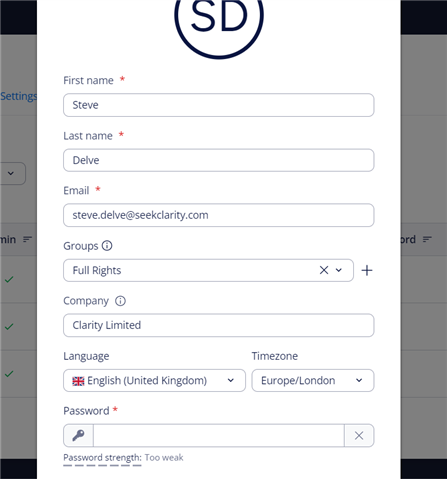
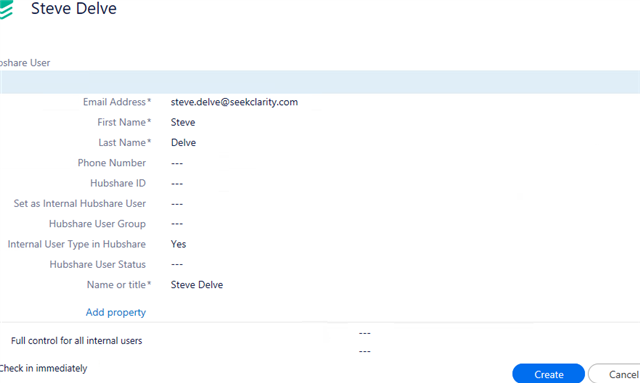
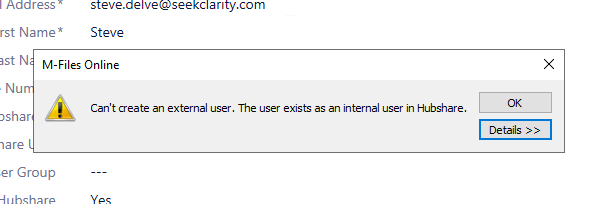
Hi Steve, sorry for the delay. I just tried to reproduce your scenario and it works on my side, I'm well able to create the Hubshare user object in M-Files for an already existing user in Hubshare. The plugin finds out the hubshare user and fill the Hubshare ID directly in the created hubshare user object.
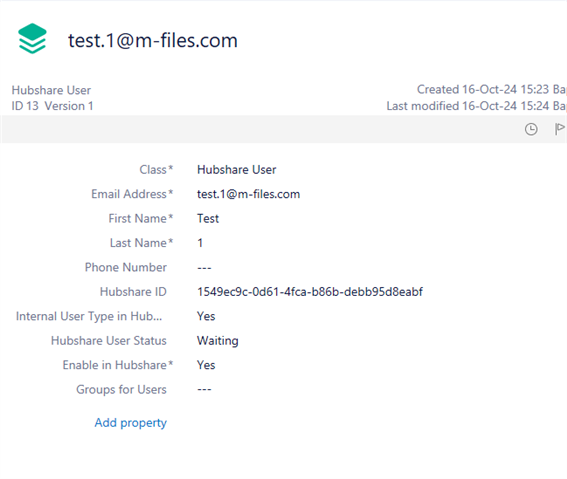
I suggest you to have a call with the support team by opening a ticket in a way they can assist you. Do not hesitate to add the discussion as a reference to better onboard them with the topic.
Hi Steve,
Not sure if you managed to find a solution to your problem but just to say that we faced a similar if not exactly the same case with a partner today.
Basically, it was today about being sure the property "Internal User Type In Hubshare" set to Yes in the metadata card is well the same into use in the configuration of the plugin and it wasn't the case.
Please let us know if you need more help.
© 2025 M-Files, All Rights Reserved.