Hello community,
I have a workflow that has some automatic transitions to fill some "admin fields" and would like these transitions not to be visible in Hubshare. In the workflow properties, I have set permissions denying the possibility of a Hub account to make this transition, but Hubshare is ignoring these permissions. I have reset the cache more than one time, but the system is allowing it. Am I missing something.
As an example, this is part of my workflow:
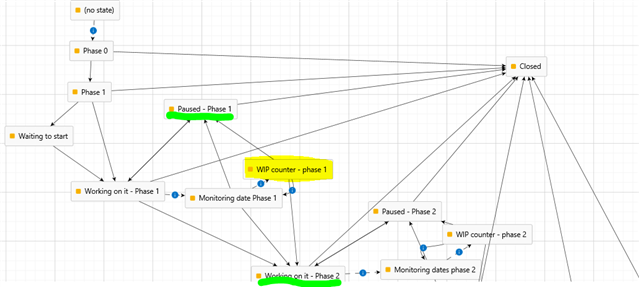
The yellow shows the current state (WIP counter - Phase 1) of my workflow. I would like the user to only be able to move to manual states of "Paused - Phase 1" or "Working on it - Phase" (in green). The transition from WIP counter - Phase 1 to Monitoring is automatic and I set the permissions to:
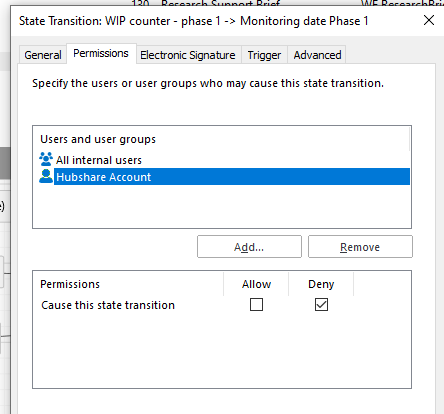
But when I go to edit the state in Hubshare, these are my options
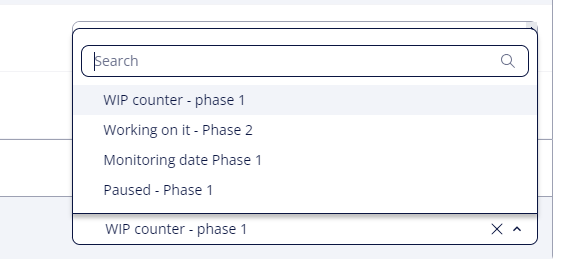
Monitoring date appears in the dropdown, what can I do?
Thanks in advance
Irene

