Hi Community,
I raised this question as a support ticket but they are not able to help me. Maybe here you will be able to. I am trying to edit an explorer widget that shows details of a class called SPRINTS (object is project). The widget was created last week but we added a workflow to it and this has changed the behaviour of some properties which I want to set as read only.
When I go to the widget, I can select the properties that I want to display and the ones to edit - that is working ok. But when I go to the tabs "Sort metadata" and "column order" the properties that are display do not correspond to the ones that a. are currently visible or b. the ones that I have set to display.
Here is an example:
Current view:
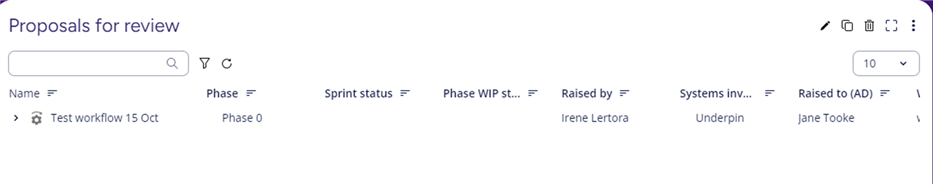
According to this when I go to the Column Order tab, I should see Phase, Sprint Status, Phase WIP start date, Raised by... etc
But this is how it looks (I have not made any changes)
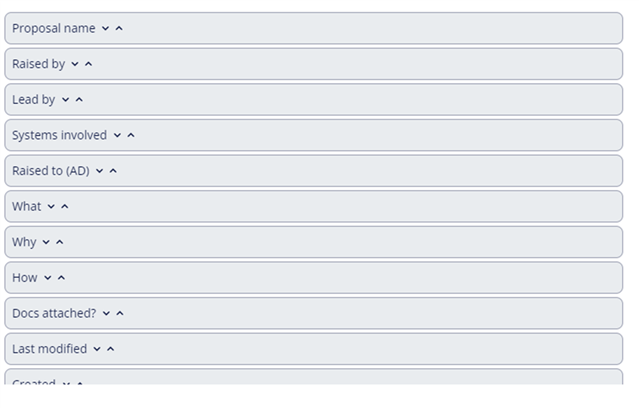
They don't match, there is no way for me to move phase or sprint status. The only way that I can do this is by deleting the widget and creating it again.
What support tells me is:
We have been looking vault structure and it appears that Sprint class has been defined but not Sprint object. Explorer widget will show metadata of Object. It looks like some configuration needs to be done there. Unfortunately, configuration do not belong to standard support scope and just to be in safe side when making changes to working system it is good to have a better look of environment to not break it. For configuration we could offer billable consultant work if required.
I don't know what they mean.
Any help will be appreciated!
Irene

