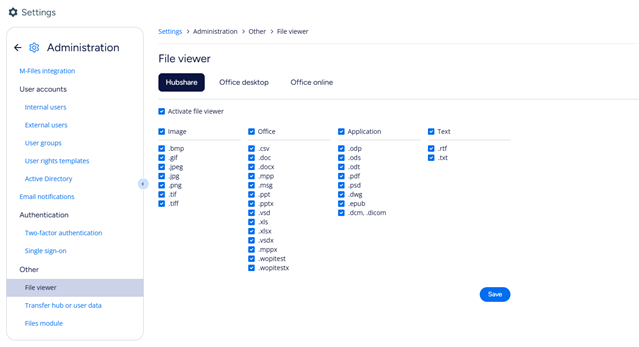Hello
I am setting up an Mfiles Explorer Widget in our Hub. The documents are to be viewed only, not downloaded or printed. Users are to use the preview function. This works perfectly for all documents except those with a *.Docm file extension. For these document no preview appears.
Am I doing something wrong or is this a glitch
Thanks in advance.