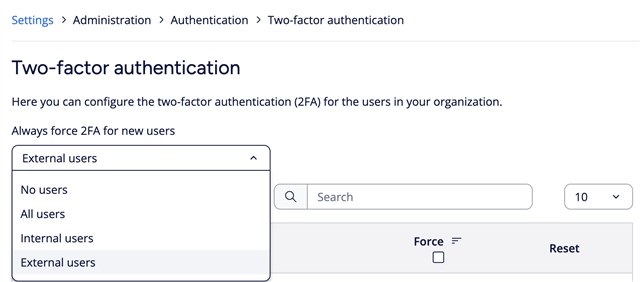Hi,
our customer uses Hubshare for communication with external partners. They would like to force 2FA for specific Hubshare users. It is possible to set it in Hubshare administration but it requires admin action after each user creation. The Hubshare users are created via plugin from Contact Persons (OT).
Is it possible to set 2FA for Hubshare users in Hubshare Plugin configuration to control this feature on specific users from M-Files vault?
Thank you, Petr