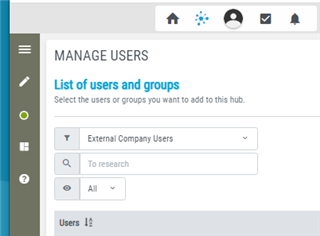Hello everyone,
is there a way to create an External Hubshare user without them getting invited to the Hub immediatly?
I would like to setup all the Widget Rights first, before allowing Users onto the hub, because not everyone should be able so see everything.
So how do i do this?
Kind regards
Philipp