I need some clarification on how view filters work. Basically, I want to understand why the views in M-Files Desktop return a different document setup than when I query them via the COM API using the view's search conditions.
For example, this view:
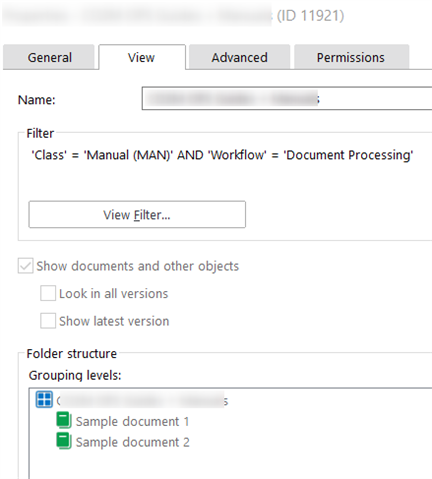
This returns 11 items in the M-Files Desktop.
But when I query the view ID via the COM API, I get several thousand documents because the search condition is just this:
'Class' = 'Manual (MAN)' AND 'Workflow' = 'Document Processing'
Basically, all documents matching MAN and "Document Processing" are returned.
So, there must be something else I'm not aware of that limits the number of documents shown in the M-Files Desktop client.
It would be good to know what that is so I can address it programmatically.
Many thanks!



