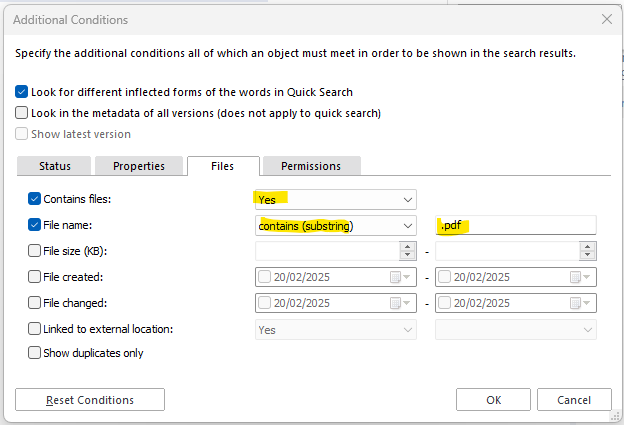When querying the REST API search, is there any way to restrict the search to a given file extension? I'm attempting simply /objects?o=0&q=pdf to find all pdf files but get an error from the API
{
"ErrorCode": "159187064",
"Status": 500,
"URL": "/objects",
"Method": "GET",
"Exception": {
"Name": "COMException",
"Message": "Your search request yielded too many results. Use more precise words in your search request.",
"InnerException": {
"Name": "MFilesException",
"Message": "Your search request yielded too many results. Use more precise words in your search request.",
"StackText": "Error reference ID: 37c9e69e-d8f0-4998-97f6-4c037532c5d0",
"ErrorCode": "159187064"
}
},
"Stack": "Error reference ID: 37c9e69e-d8f0-4998-97f6-4c037532c5d0",
"Message": "Your search request yielded too many results. Use more precise words in your search request.",
"IsLoggedToVault": true,
"IsLoggedToApplication": true,
"ExceptionName": "COMException"
}
Which is a little funny because leaving off the q parameter entirely and simply getting all documents returns everything without issue.
I attempted to find a property that might reflect the file extension, hoping to query that way but couldn't find one that matched.