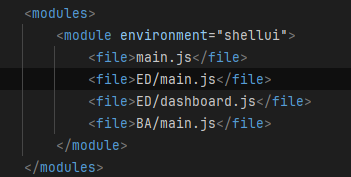Hi everyone,
I'm building a custom UI application for M-Files (UIv2) and I have two separate functionalities.
To keep the code clean and maintainable, I wanted to separate each into its own module/folder. However, I noticed that the UI Extensibility Framework expects a single OnNewShellUI entry point and there's no documentation or example for loading multiple js files inside one UI app.
I tried having two <module environment="shellui"> elements in my appdef.xml, each pointing to a separate file, but only one seems to be loaded.
What is the recommended way to structure a single UI application that contains multiple logical modules? Is it possible to keep them in separate files/folders or should everything be merged into one file?