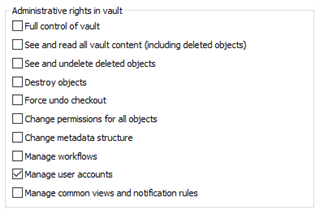Is there any equivalent of the SetCreationInfoAdmin method in the Rest API ?
M-Files API - SetCreationInfoAdmin Method (m-files.com)
I've tried setting the Property 25 but the value never changed.
We are planning to create document from an external application using a custom application user but need to associate the document to an actual M-Files user.