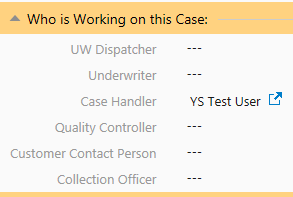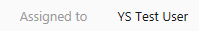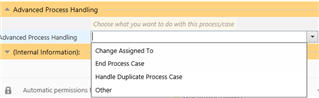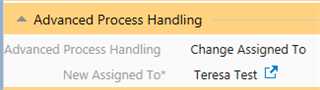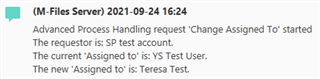We are using Assigned to during workflow transitions to assign specific tasks, eg Author,Responsible Person etc, you then move the workflow on Assign to then gets executed and the person will see their task in the Assigned to Me view, the issue is when its in that state and you add a new Author or Responsible Person, it will not update the assigned to field, send the email, and they wont see the newly assigned task in there "Assigned to Me" view.
Is there a systematic/programmatic way without having to add a new transition state to trigger the assigned to review all of these and then automatically update the assigned to?
Or is is a case of creating a new view that shows all objects (documents, tasks etc) that you are an Author or Responsible Person of?