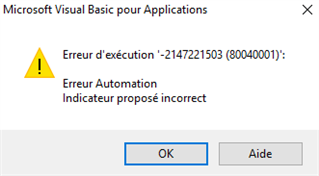Hello !
I'm trying to allow an excel document to have admin autorisations so the document can do things the user can't.
In order to do that, I'm trying to connect to my M-Files vault with an admin account when I open the document (as i would with the current user session) :
I define a MFiles Client Application Object :
Dim oClientApp As Object
Set oClientApp = CreateObject("MFilesAPI.MFilesClientApplication")
Then I define my vault connection :
Dim oVaultConnection As Object
Set oVaultConnection = CreateObject("MFilesAPI.VaultConnection")
Set oVaultConnection = oClientApp.GetVaultConnection("Myvault")
And finally, I log in with the correct credentials :
Dim oVault As Object
Set oVault = CreateObject("MFilesAPI.Vault")
Set oVault = oVaultConnection.LogInAsUser(MFAuthTypeSpecificMFilesUser, "Username", "Password")
With Username and Password being the actual username and the actual password.
However, when I run the code, I get the following error :
"Automation error
Indicator proposed incorrect"
I've been trying every possible method and parameters for days and I'm out of options.
Does anyone have a clue on what to do ? The API isn't really helping...