Hi,
Why do I have feeling that this has worked before but now it throws an error? Some windows update maybe? Or something in my code?
Any help really welcome. This is making me insane
'BeforeCheckInChanges
' More code before but this is where it fails for non admin users
NextState = 101 'Lainassa
Dim NewState : Set NewState = CreateObject("MFilesAPI.PropertyValue")
NewState.PropertyDef = 39
NewState.Value.SetValue MFDataTypeLookup, NextState
Vault.ObjectPropertyOperations.SetProperty ObjVer, NewState
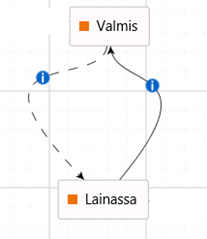
State transition from Valmis to Lainassa. Code activates that transition.
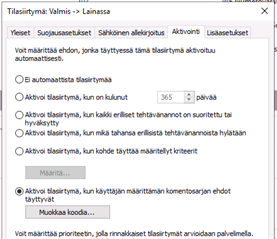
Activate state transition when code allows, but there no code behind that. Reason for this to hide manual transiotion.
And here is the error:
CoScriptObjectFactory.cpp, 465, Access denied. (0x800407E4)
ScriptErrorHelper.cpp, 96, Access denied. (0x800407E4)
MDispatchExImpl.h, 694, Access denied. (0x800407E4)
MDispatchExImpl.h, 994, Access denied. (0x800407E4)
MetadataCardAction.cpp, 386, Access denied. (0x800407E4)
MetadataCardAction.cpp, 570, Access denied. (0x800407E4)
MetadataEditor.cpp, 2967, Access denied. (0x800407E4)
MetadataModel.cpp, 4266, Access denied. (0x800407E4)
MetadataModel.cpp, 4703, Access denied. (0x800407E4)
ElectronicSignatureUIHelper.cpp, 235, Access denied. (0x800407E4)
MetadataModel.cpp, 12191, Access denied. (0x800407E4)
CoVaultMountingDocumentOperations.cpp, 3204, Access denied. (0x800407E4)
DocumentCache.cpp, 11283, Access denied. (0x800407E4)
DocumentCache.cpp, 11392, Access denied. (0x800407E4)
DocumentCache.cpp, 19559, Access denied. (0x800407E4)
RPCMethodCallWithRetry.h, 35, Access denied. (0x800407E4)
RPCMethodCallWithRetry.h, 35, Access denied. (0x800407E4)
RPCDocumentOperations.cpp, 12721, Access denied. (0x800407E4)
RPCDocumentOperations.cpp, 7386, Access denied. (0x800407E4)
MCallInLoop.h, 712, Access denied. (0x800407E4)
RPCDocumentOperationsHelper.cpp, 4170, Access denied. (0x800407E4)
RPCDocumentOperationsHelper.cpp, 3731, Access denied. (0x800407E4)
RPCDocumentOperationsHelper.cpp, 9381, Access denied. (0x800407E4)
RPCDocumentOperationsHelper.cpp, 9972, Access denied. (0x800407E4)
RPCDocumentOperationsHelper.cpp, 27544, Access denied. (0x800407E4)
RPCDocumentOperationsHelperPrivate.cpp, 2882, Access denied. (0x800407E4)
StateTransitionManager.cpp, 678, Access denied. (0x800407E4)
RPCDocumentOperationsHelper.cpp, 23872, Access denied. (0x800407E4)
RPCDocumentOperationsHelper.cpp, 23872, The state transition 'Valmis -> Lainassa' is not allowed. (0x800400C3)
Cheers
PJ



