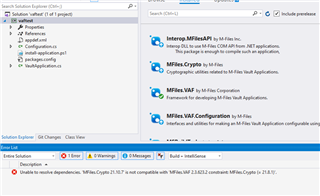I created a new VaultApplication with the new 2.3 Visual Studio extension and I see the JsonConfEditor attribute not being honored in the MFAdmin configuration editor.
This is my configuration class:
[DataContract]
public class Configuration
{
[DataMember]
[Security(ChangeBy = SecurityAttribute.UserLevel.VaultAdmin)]
[JsonConfEditor(
TypeEditor = "options",
IsRequired = true,
Options = "{selectOptions:[\"OFF\", \"INFO\", \"WARNING\", \"ERROR\"]}",
DefaultValue = "OFF",
Label = "Log level"
)]
public string LogLevel { get; set; } = "OFF";
}
The Configuration class is being used in the VaultApplication class:
public class VaultApplication : ConfigurableVaultApplicationBase<Configuration>
This is what I see in the MFAdmin configuration editor for the vault application:
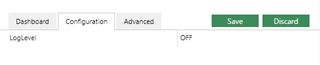
Initially the option value is empty (not "OFF", as indicated in the Configuration class), the label should be "Log Level" and there should be an options dropdown with OFF, INFO, WARNING or ERROR.
What am I missing here?