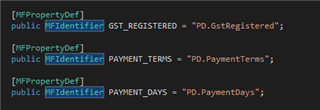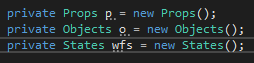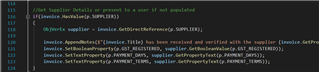Hi All,
I have had a problem in the last couple of VAFs I have created where I am receiving an error saying that the Vault element with the alias "xxx" is not found. I cross check the vault structure and the alias is exists in the vault. I am wondering if there is any known causes for why my VAF cannot resolve an alias which exists in the vault? Was not a problem for me previously, and I construct my VAFs in a similar fashion each time, just wondering what I am doing recently which might be causing this to happen.
If I replace the alias with the property ID, it all works fine. I am using VAF 2.3.
Any insight would be appreciated.
thanks!