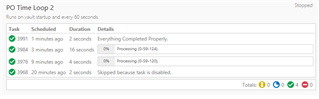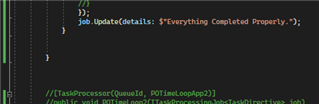I am working on setting up something in my configuration that includes a RecurringOperationConfiguration
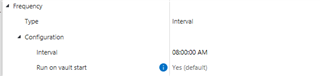
I have it working for schedule without any issue but when I try and lookup Interval it seems a bit vague and I don't really understand what the Time Value in the configuration is for.
It says it is configurable but I don't quite understand how to control the interval from the admin if it's giving me a Time Value. I've ready the following and haven't clued in on what I should be doing to allow the admin to decide what the interval should be/
https://developer.m-files.com/Frameworks/Vault-Application-Framework/Task-Queues/Recurring-Tasks/
What do I need to do for the admin to be able to set something like run every 2 hours?