Hi,
I have a workflow for AR Invoices, at 7 days past the due date of the invoice an assignment is Created for AR to take action. This is working fine, except for it seems to be going into this state more than once if the AR person completes the assignment the same day it was assigned. Is there anyway to prevent it from going into this state more than once?
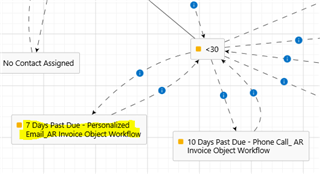
Filter going into state (7 Days Past Due) from <30 -
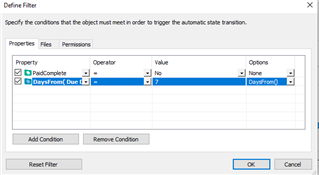
State change happens after assignment completion back to the <30 state.



