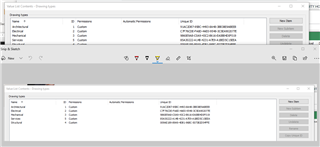Hi, I've got some code in a workflow where depending on one source property, we're setting another destination property 'Type'
'Type' is a value list which contains:
Programme, ID = 1
Project, ID = 2
etc
Previously I was doing that via just setting the ID number. I know that Project is ID=2 in the Type value list, so I have that ID number hard coded in the script
However, the vault is due to be deployed to production via content replication rather than transferring an .MFB so we've been told that all ID number references should be avoided and everything needs to use aliases instead, as the ID numbers may get shuffled around in the transition and won't stay in the same order
So, How can I avoid using the ID? I know the value in the source property will be 'Project', so do I have to construct a search to find the item within the value list that matches, then I can get the (new) ID number, and use that ID as previously? or is there some better approach
Many thanks