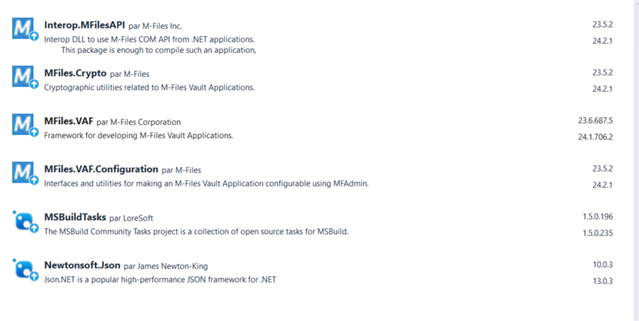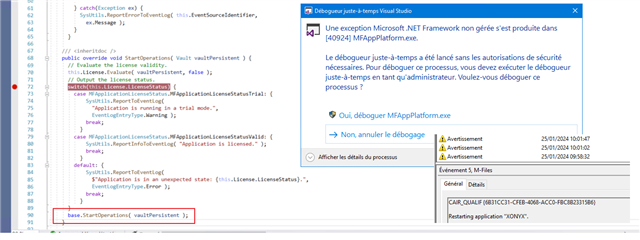Hi,
I have upgrade my VAF Application with VAF 23.6.687.5. (MFilesAPI is in version 23.9.12966.6)
This project use a custom library compiled with MFilesAPI version 23.9.12966.6
The compilation and the VAF application install are correct (no error) but the MFAppPlateform stops and starts continuously.
In the event observer I have :
1-Information : coffre "CAIR_QUALIF" est en ligne. ID du coffre : {6B31CC31-CFEB-4068-ACC0-FBC8B23315B6}
2-Warning : CAIR_QUALIF ({6B31CC31-CFEB-4068-ACC0-FBC8B23315B6})
M-Files Network Folder Connector: Network Folder, P:Fournisseur (fbc66a819a1e48fea62e7864df3a5a4f): Indexing is enabled for this external repository connection but the indexer user has not been authenticated. Either authenticate the indexer user or disable indexing for this connection.
and I have no error when the VAF starts and stops.
I don't want return in version 2.2 and I need to make change for my customer, I don't know where to look
M-Files Server is in version :23.9.12966.6
Best regards