I'm attempting to use a third-party workflow tool to deposit some information into M-Files. I am attempting to get a valid authentication token and then simply return root vault items for testing.
I have this working in the postman collection. However, I'm getting varying results depending on what tool I am using.
I've replicated just the Auth Token request in my third-party application. It resolves and provides an authToken as expected. I tried passing the returned authToken manually into Postman to call the root items request. I continue to receive a 403 error when attempting to use tokens created by my workflow tool.
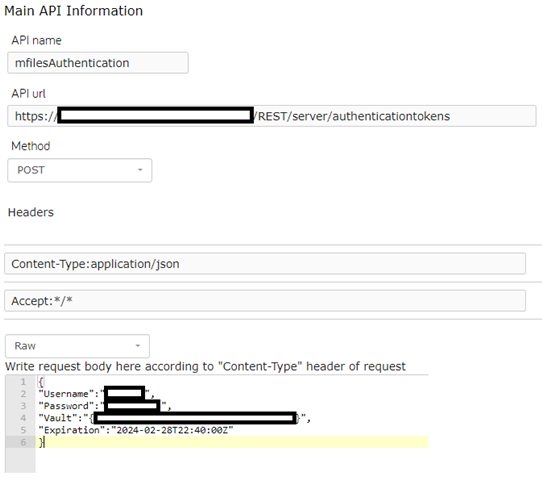
I'm wondering if this is an issue of where the request originates from as I've replicated this using PowerAutomate rather than the other third-party tool to generate my authToken. I was successful in generating a valid authentication token through PowerAutomate. I called the authtoken and manually inserted into postman and the subsequent calls returned as expected.
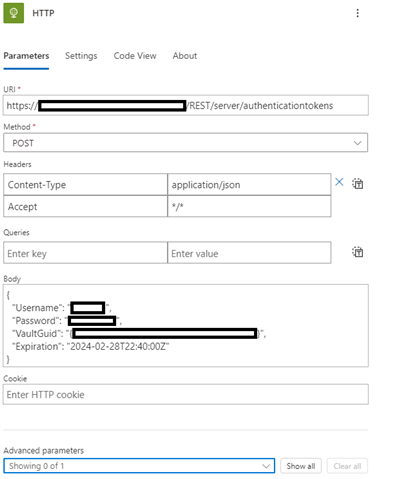
I believe there is another post where someone is attempting to use make.com for some automation and had similar outcomes.
Why when passing the same headers and body from two different apps to M-Files do I get a token that works from one but not the other? I'm raising the same question to the third-party app.

