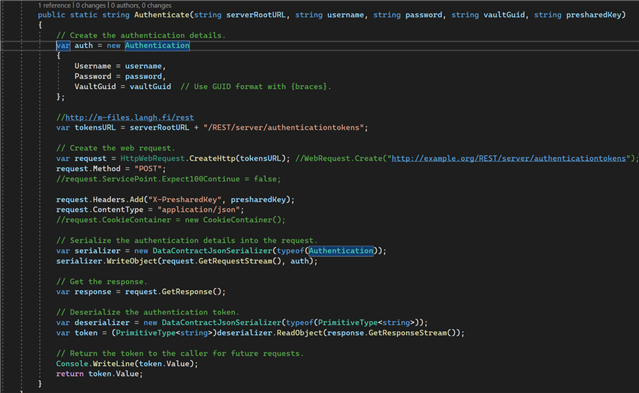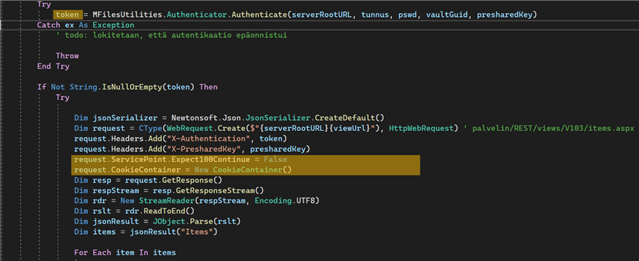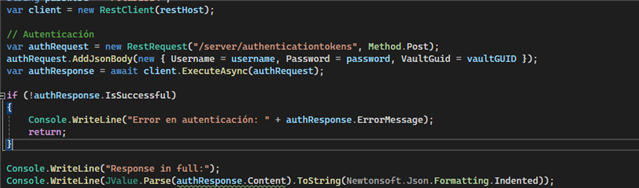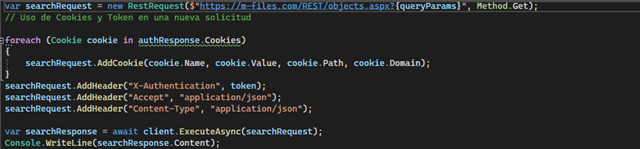We are a partner and one of our customers is using the REST API with an address m-files.langh.fi/.../items.aspx. Additionally there is the vault guid and preshared key present. For some reason the API stopped working around the end of Feb-24. I assume this is related to multi-server mode and sticky session and we need to do some correction to that. I have tried to add this parameter to the request: request.ServicePoint.Expect100Continue = False but that did not give any help.
Authentication token is received, but the following requests returns 403. Maybe someone can help with this issue, or if this question already have been answered. I Could not find a simple solution from the forums. Please ask if you need the specific code or more information.