Hello everyone,
When we send notifications, we attach a link that looks like this: %HYPERLINKFRAGMENTHTML% so that the user who receives the notification can access the object.
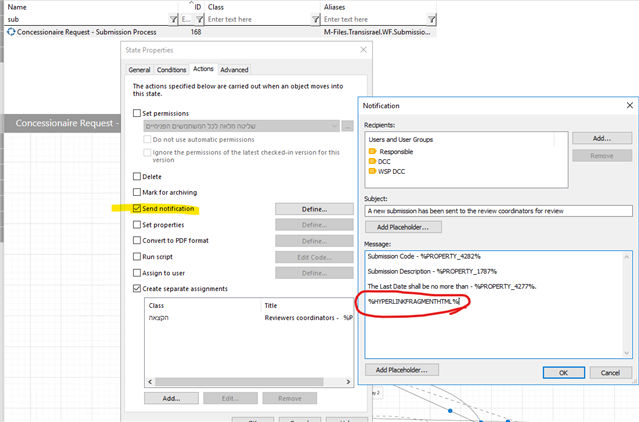
The links cannot be accessed by clicking.
- Why aren't the links for the notifications clickable?
- There is any other option instead of using the %HYPERLINKFRAGMENTHTML% attribute for getting the object link?
Thank you,
Sapir


