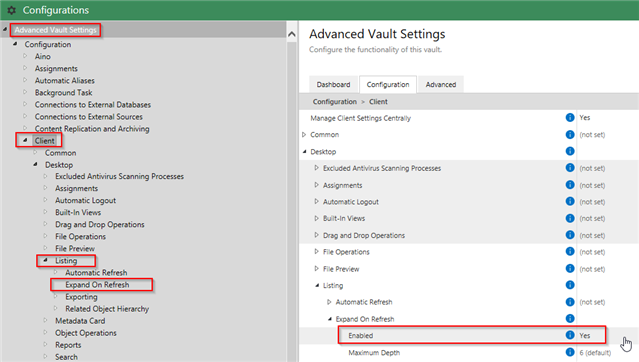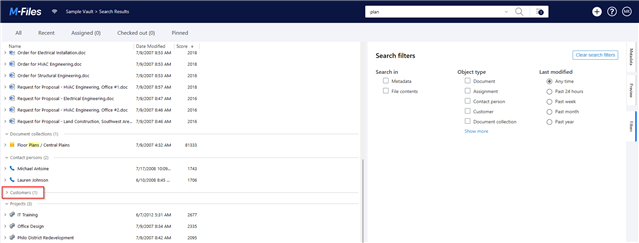Looking for information on how to expand the search results object type groupings by default.
For example, do a quick search in the Sample Vault for 'ESTT project' without single quotes.
By default, only Document object type is expanded, and the other object types are collapsed.
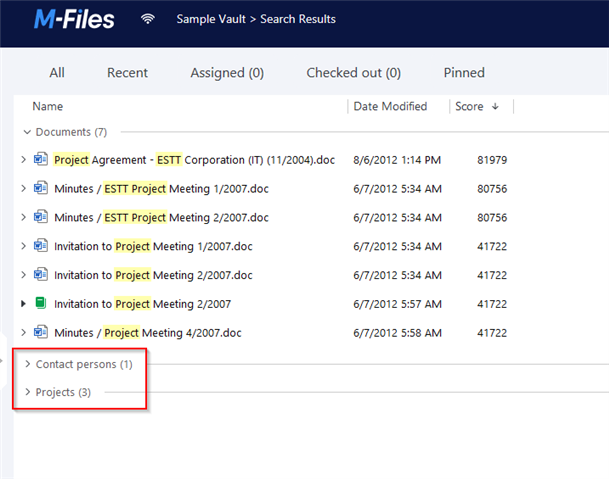
---
EDIT:
Tested this Advanced Vault Settings -> Client -> Desktop -> Listing -> Expand On Refresh -> Enabled Yes.
That seemed to have an impact, but it doesn't expand all the found object type groupings.