Hi there,
is it possible to hide the Explorer-bar in the Desktop-Client like you can do it in Windows 10 with the "alt" key?
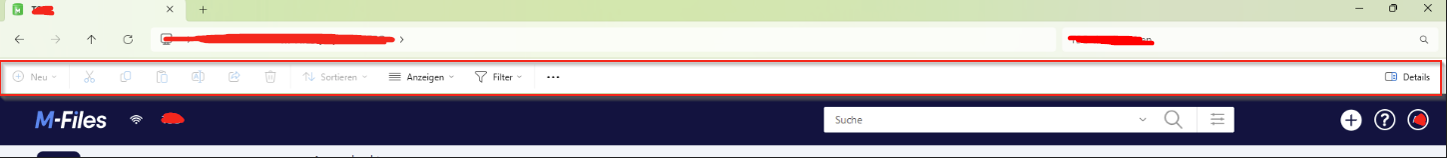
Greetings
Julian
Have you already tried out the new M-Files Desktop? Does it behave in the same way?
© 2025 M-Files, All Rights Reserved.