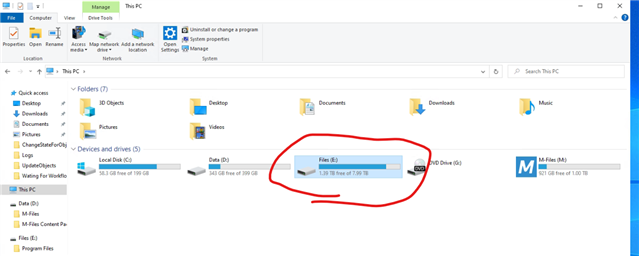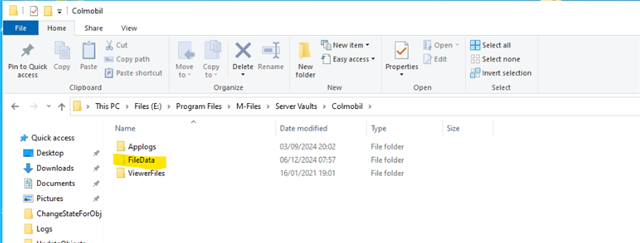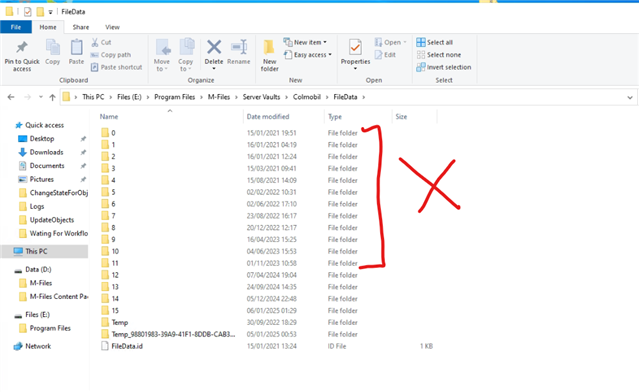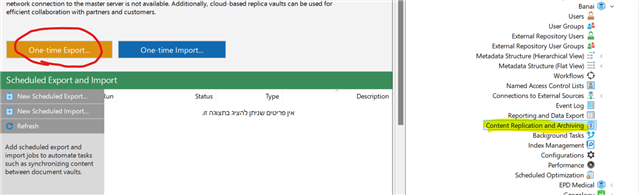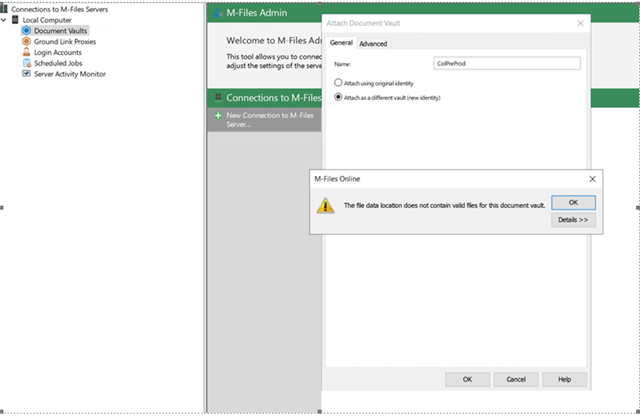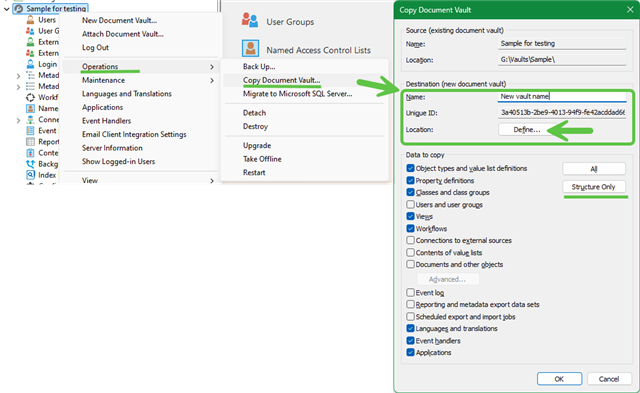Hi,
Our primary use of M-Files involves integration with the SAP system.
We are planning to upgrade SAP soon, and before the upgrade, we want to conduct extensive testing between the systems.
For this testing, we need to duplicate the M-Files client server, but we are unsure about the best way to do it.
Here are some details about our setup:
- We use SQL for metadata and Windows folders for file storage.
- Our file repository is 6TB.
- For the duplicate server, we only need the structure and objects with files from 2024 onward.
We are considering the following approach:
- Detach the vault.
- Open a new data folder.
- Copy only the subfolders from the "Filedata" directory that contain files dated after 2024.
We have a few questions:
- Is this the correct way to achieve our goal?
- The "Viewfiles" folder is over 1TB. Is it possible to copy only the subfolders with files from 2024 onward?
Please find attached screenshots for reference.
Thank you for your assistance.