After the upgrade, the application is not functioning as expected. Below are the observed problems:
1. Error on Save:
When attempting to save, the following message appears:
“This action cannot be completed because the other program is busy.”
2. Reboot Ineffective:
Restarting the system does not resolve the issue.
3. M Drive Renamed:
The usual “M: Drive” has been renamed to RAM Disk (M:). This change may be linked to the issue.
4. Reinstallation Failed:
Uninstalling M-Files, rebooting, and reinstalling the same version does not resolve the problem.
5. Missing Files – User Impact:
Some previously saved files are missing. These were documents converted into Multi-File documents in M-Files.
Could all this be related to this registry value missing error:
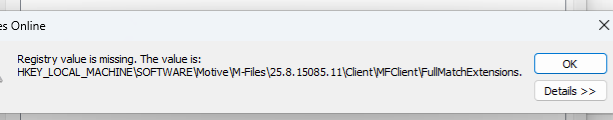
Thanks in advance!



