We are currently working on an application for Teams that can catch the complex links from M-Files and turn them into openable link "cards". In general it works really nice and improves the workflow significantly We also have direct search capabilities into M-Files from any chat so that you dont have to leave the conversation. Below is a screenshot of the current implementation:
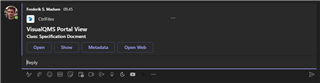
Love the enthusiasm!
We even added some additional polish to it with icons that match the ones from the M-Files vault!
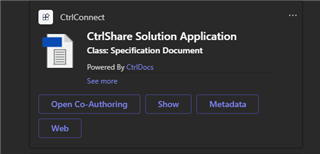
And as you may be able to tell, also an integration with our CtrlShare Solution (The co-authoring button)
But yes absolutely, the idea is to make this available with a free tier throughout 2022. (And possibly beyond)
What we also added to our search capability it to have multiple tabs for various search configurations, and also have it display the most recent objects that you have touched until you search for something. It has improved our own internal work soooo much
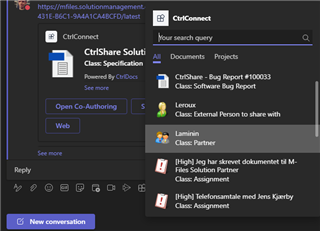
Stay tuned on the forums
Love the enthusiasm!
We even added some additional polish to it with icons that match the ones from the M-Files vault!
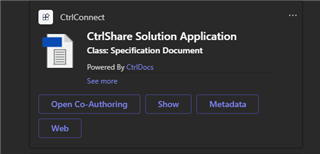
And as you may be able to tell, also an integration with our CtrlShare Solution (The co-authoring button)
But yes absolutely, the idea is to make this available with a free tier throughout 2022. (And possibly beyond)
What we also added to our search capability it to have multiple tabs for various search configurations, and also have it display the most recent objects that you have touched until you search for something. It has improved our own internal work soooo much
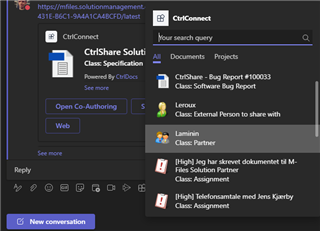
Stay tuned on the forums
© 2025 M-Files, All Rights Reserved.