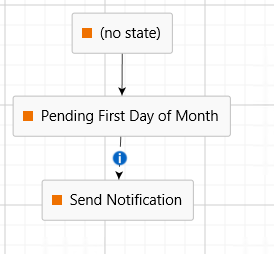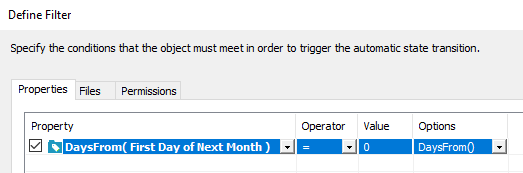Hi! Does anybody know how to setup a notification to be sent to a user on the 1st day of each month?
As i want to customise the notification I setup a workflow with 1 state only for this.
Basically on the 1st day of each month the workflow is triggered and sends a link to a view to a user.
Any ideas?
Many Thanks,
Nuno