Hi,
Does anybody know how the increase the number of characters for Notifications messages please?
Many Thanks,
Nuno Lopes
Hi,
Does anybody know how the increase the number of characters for Notifications messages please?
Many Thanks,
Nuno Lopes
Hi there,
What kind of notifications we are talking about here?
What kind of notification you're trying to set up, as this is the first time I've heard of not being able to set up enough lengty notification :)
Can you share us an example of the notification where the length is not enough?
Hi Timo,
Is on that message box in a Workflow state notification.
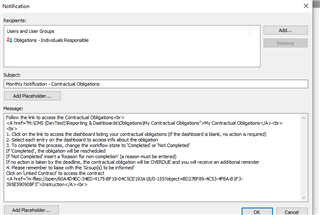
I've read somewhere as advice that you can create hidden textfields where you can put additional text into and get the text by placeholder variable for this property which is hidden on the metadata card. --- But this is not the best solution and only a workaround.
Other interesting option is to modify the notification base structure templates in Advanced Configuration - Notification based on global rules you define for notification - and also for the default definition for workflow assignments etc.
There is also Epilog etc. which is valid for all types. The general layout and link to internal support, M-Files Online User Guide etc. could be placed there to be used for every notification mail independently from the task.

Hi Falk,
Thank you so much for your reply. I did looked at the Advanced Settings and I will leave it for another time.
For this time i've managed to reduce the text and the default settings will work.
Many Thanks,
Nuno
© 2025 M-Files, All Rights Reserved.