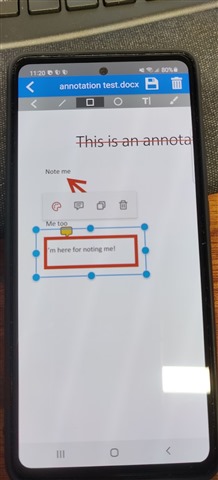Hello everyone,
Our customer would like to use M-Files mobile with her IPAD or Galaxy TAB to annotate PDF which are store in M-Files.
I try to do this with the annotation module but the functionnality is limited ( no color pen, no size pen, etc..)
The best things would be to use the direct iOS annotation and to save the document in M-Files but the check-in/check out doesn't works with M-Files mobile.
Someone see another solution or idea ?
Thanks in advance for your help