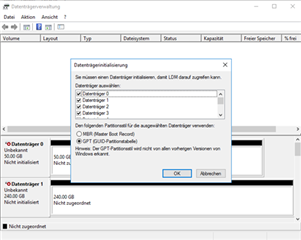Hi peeps
Our client is running M-Files within a Citrix terminal environment for quite some months already - so far without any issues for that matter.
In due course of setting up a new employee workstation the clients IT provider reported that Citrix' Write-Cache Disk cannot be mounted after M-Files has been installed.
Unfortunately not much more details have been obtained from respective IT provider, nevertheless, maybe someone out there might have come across such or similar trouble and could possibly share some insights or hints where to look into.
Meanwhile I'm also trying to get some more details out of the IT provider ...
Cheers,
Guido
+++
Update 28.04.2022
Some more details ...
Basically what the IT provider is trying to establish is configuring a write-cache on the basis of harddisk based vdsikcache file intto Citrix's Provisioning Server (according to Understanding Write Cache in Provisioning Services Server (citrix.com)).
Whitout M-Files installed this works out OK and the respective cache drive gets mounted as Drive D: on the respective client machine. However, not so once M-Files is installed and the terminal server restarted.
Cache-disk configuration on PVS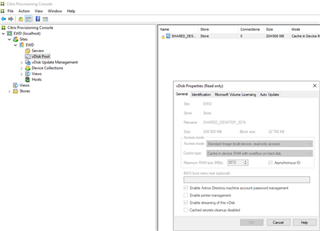
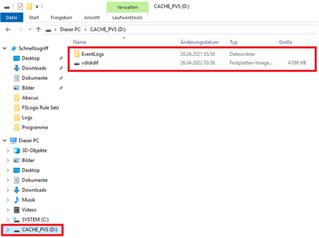
M-Files client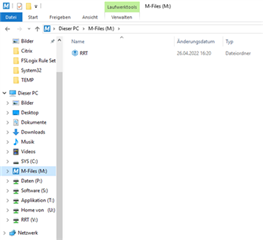
Disk can't be initialized/mounted