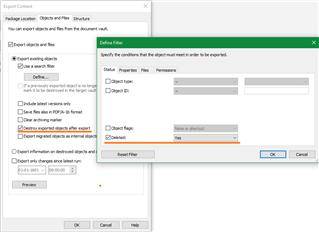I switched to a new Employer that has been using M-Files longer than my previous employer. I've found that the deleted items have never been destroyed. Around 10 years of deleted items sit out there. What's my best approach to clearing all of this out.
At my previous employment, I had a view of deleted items older than 1yr and then I'd just check that monthly and kill off items that were older than a year. Here we are talking tens of thousands of documents...