Where is the FAVORITES star and the FOLLOOW Flag on the NEW Web Client?
The Favorites functionality is being gradually replaced by the Pinned tab. You should start pinning items instead of marking them as favorites in the new M-Files Web:
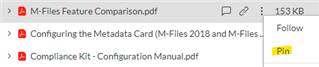
You can still access your existing favorites via All > Other views > Favorites.
You can follow an object from the same context menu under the three dots.
Does this apply to the desktop client as well? Pinning does not seem to be a adequate replacement for "Favorites", especially when working within other apps. Using "Favorites", and working in Excel, I could print to file by drilling down a particular "Favorite" and then checking it out. With Pinned documents, I have to previously check out the pinned item within a separate instance of MFiles and then drill down through the "Checked out to me" list. Seems trivial, but adds significant steps and complexity to my daily workflows. Favorites was one of the most used features for me.
© 2025 M-Files, All Rights Reserved.