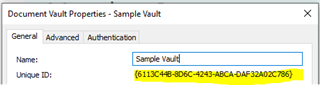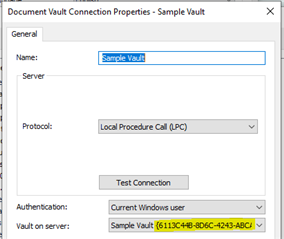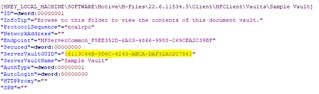I used to be able to add the vault settings via a logon script. I just exported the vault setting to a .reg file and the script reimports back when it runs.
When the script runs now all the keys are added and the vault connection can be seen in the client but when the users opens MFiles the folder is empty as if no connection was defined.
If I test the vault connection it check ok and then the vault opens without issue. Looking at the registry the only thing that changes is new key called GUID is made. Is this something new? Can I just add this key with a random GUID?
I also exported the keys from a working connection, removed form the client and just readded the .reg without success. The vault settings are per user if that matters.
I have no idea when the last time the script worked as this was not used during the covid lockdowns and we only started using it this week. It worked fine prior to that.
Thanks