Hello everyone,
In all of our vaults we are changing the default icon of the classes under the Document object type. It seems more user-friendly and helps the users to easily distinguish the classes.
The icons we are choosing from are from the list of already available icon in M-Files - no custom icons have been added.
We are changing the icons in the following menu:
Metadata Structure (Flat View) -> Value Lists -> Show All Value Lists -> Classes -> Properties -> Contents -> Change icon
The change of the icon then applies to:
- views where the docs of this class can be seen (M-Files Desktop);
- in the metadata card where the Class property can be seen (M-Files Desktop);
- in the Create button list of classes (M-Files Desktop)
- ...and maybe somewhere else but I can't recall at the moment
The problem is that there is one vault in which the change of a class icon doesn't apply to the Create button list.
When changing an icon in this vault - it changes everywhere else but not in the list of classes which can be seen from the Create -> document menu.
Example of a successful change in another vault:
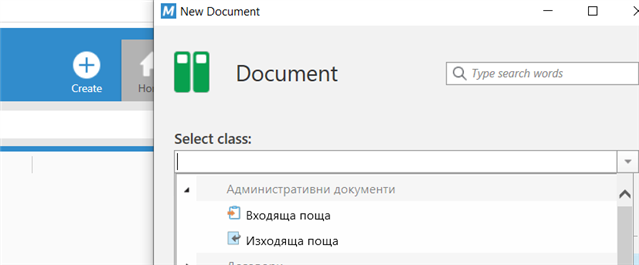
I checked the settings and all of them seem to be the same as in the other vaults.
I tested with different computers, different user accounts, cleared the cache of M-Files Desktop, reapplied all the icons in this vault but nothing helped.
Searched the documentation and the forum for something similar but I couldn't find more information.
I'd be grateful if you share any ideas how to make the change apply in the Create menu.


