Hi community and M-Files,
Today I have upgraded one of our cloud development vaults to latest 22.09 structure (obviously installed 22.09 client and server). Everything went somehow smoothly (faced space problem so needed to extend our disks in cloud) but I am facing strange warning when I log on:
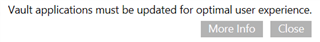
When I go into details, I can see:
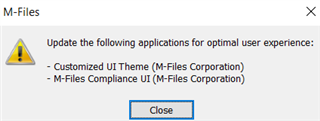
We have customized UI Theme adding our logo and some additional images. I suppose that something has to do with appdef.xml and versions specified there. Currently is 10.0.3911.4.
This was Theme UI app we downloaded 3-4 years ago. It seems M-Files is more strict now.
The other part I am not quite sure about: "M-Files Compliance UI". What does it refer to? Is it Compliance Kit version? Due to bug within Advanced Notifications, I can not upgrade to latest M-Files compliance kit and I am currently stuck on 20.10.911.3 version.
Do you have ideas how to deal with this?
Thanks.
Dejan



