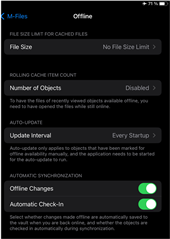Hello everyone,
We have a problem with the M-Files Mobile IOS application.
The documents marked as offline and downloaded stopped being available offline in the app after a few days.
Is there any option to set the available days of the offline content on the Ipad?
Thanks in advance.
Best regards,
Dari