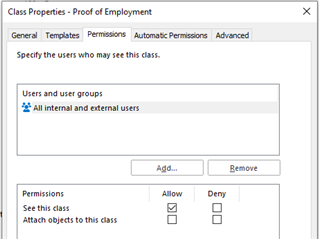Hi everyone,
Need some help / advice.
Someone asked me if they could hide a document type called "Matching" from the doc type object list, so it is not available for use on the class card.
But it will still need to be searchable as he has documents tagged with "Matching". These will be changed to another doc type over time.
He just wanted to stop users using it going forward.
Thanks
Anthony