In the Preview Pane of an Annotation Object you can find a Print Button:

For a File without Annotations it looks like that:

And after creating an Annotation but selecting the Source File it looks like that:

So no Print and Save As Button when a Document without any Annotations is selected.. STRG+P works..
Or is this a Bug?
Another Request I have is to add "Convert to PDF" Buttons in the Preview Toolbar..
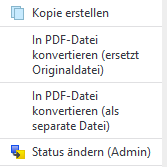
As I mentioned a few times it looks ugly in the Action Pane cause there is no Icons and the Caption is way too long..


