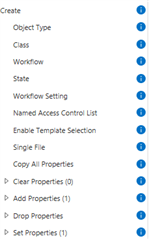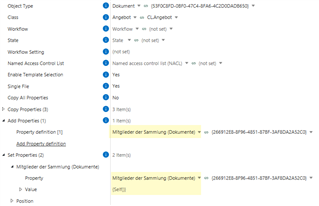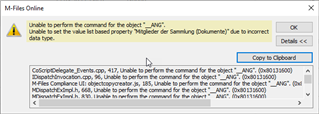Hi
I'm creating a new document 'Proposal' based on a template using Object Creator.
The source for the action is a document collection.
How can I include the created document as a member into the document collection?
I tried 'Set properties' using 'Member of collection (Document Collection)' --> Dynamic Value --> {Self()} but this won't include the document as a member to the source document collection, it will only link to the document collection.
Any ideas?
Cheers
Peter