Hi,
We have encountered two issues:
-
In Outlook, it's possible to create folders, and when clients drag files, the property is filled by definition for every folder. While this feature is great, creating these folders takes a long time. Does anyone have an idea of how to forward definitions to another Outlook account?
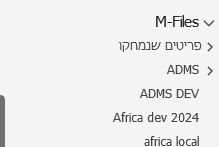
2. By default, M-Files displays a message when clients open a file, asking if they want to "check out" or choose "read only". However, all our clients work with preview files in M-Files, so when they open files, they want to check them out. This message confuses most clients, and they prefer to ignore it. I know that it's possible to change it individually, but with over 100 clients, it's complicated to change it one by one. Why is it not possible to change it in the Admin for all clients in a specific vault?
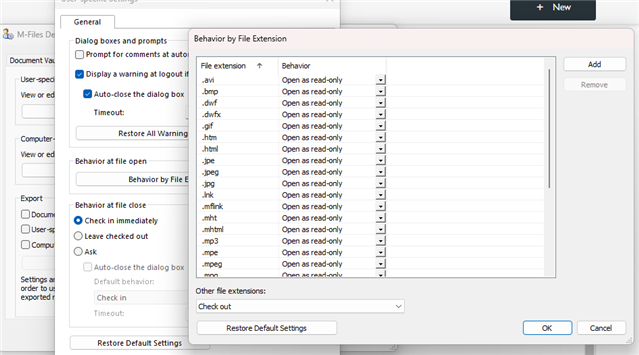
Your assistance in resolving these issues would be greatly appreciated.
Best regards


