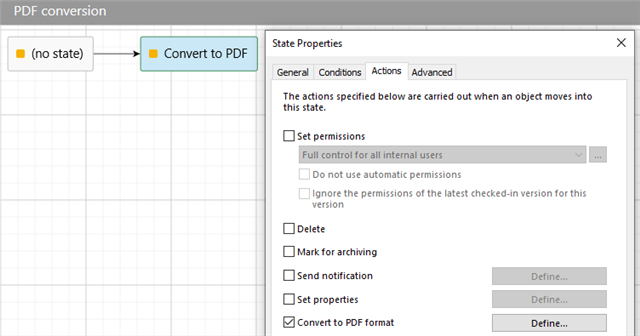Hi all,
When saving a document as PDF from within Excel you get to pick from a few options as to which sheets to include. By default this is "Active sheet(s)":
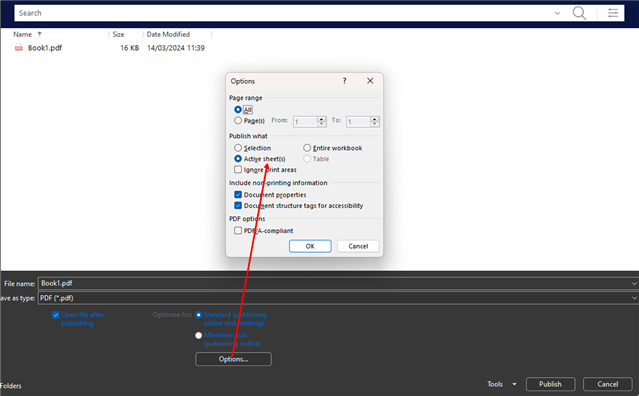
This default seemingly can't be changed within Excel itself.
This, however, means that when using the "Save as PDF" function from within M-Files it will save only the most recently active sheet as PDF and ignore all others. Ideally I would like to include the entire workbook.
Has anyone stumbled across a setting or solution for this?
The only other way I've found, to both convert it to PDF and preserve document history, is by going into Excel, saving it as PDF to desktop, then dragging the PDF on top of the xlsx in M-Files to then replace the file. Which is a rather roundabout way, and gets users to save documents outside of M-Files.