Hello,
My company use 2 different object type.
I would like to delete the empty frequently used templates (picture), we only use the multi-file document. How is this going? I can't create templates, every multi-file document is different.
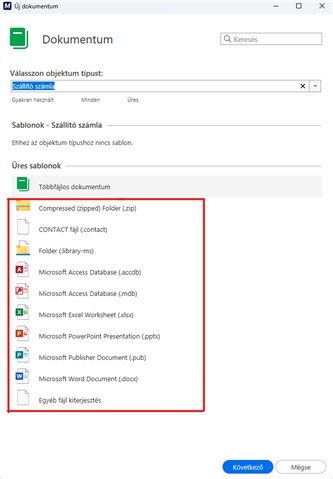
Hello,
My company use 2 different object type.
I would like to delete the empty frequently used templates (picture), we only use the multi-file document. How is this going? I can't create templates, every multi-file document is different.
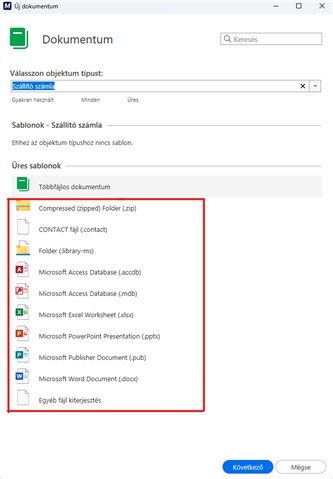
You can configure these via Advanced Vault Settings > Configuration > Client > Common > Templates. This option was introduced in the November '23 Update, so update M-Files to the latest release if you are running an older version.
Hello,
We were having problems with some users creating documents that actually have a template as Multi-File Documents.
To prevent this, I eliminated the the possibility to have template options through this setting in AVS "Object Types Without Blank Templates" to Object Type = "Document", as this screenshot shows.
This is fine and this issue has been solved.
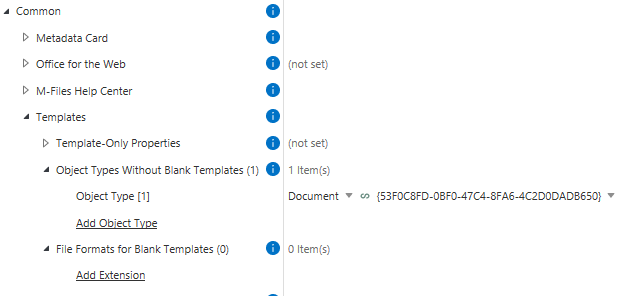
However, I also have some document classes that do not have a template, but the user should still be able to create a new document nonetheless (in this case with no template, the only option is to create the document as an MFD - this is so that we can have an entry in the system but no document).
But when I enable the above setting, there is now no possibility to create these kind of document classes at all because they do not have a template.
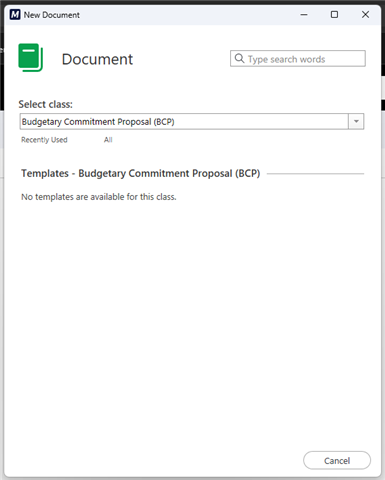
Is there a possibility to allow specific document classes to be created without a template (as an MFD) when the above setting is enabled??
I don't think it's possible to configure this per class unfortunately, only on object type level.
Thanks Joonas Linkola - maybe an improvement suggestion? (or at least some way to prohibit users from creating a new document outside of the template, if a template for the document class exists; then I don't have to enable the above setting in AVS)
Thanks for the suggestion, I've recorded it for our product team to consider. We have plans to redesign the document creation UX later this year so this could enable new ways to push users towards approved templates (just my own thoughts and speculation here).
As an additional comment, the default template option for the classic M-Files Desktop may also help in some cases although it does not enforce the use: How to Configure the Default Templates for a Vault in M-Files Client
We have this set-up where the document classes have their own specific templates. However, the user still can still choose another template or MFD if they wish (so as you said, it needs to be 'enforced').
That is the problem, I want to give users the flexibility to create a document as MFD where there is no specified template; but doing this then allows them then to choose another format for those classes with an approved template (despite constant reminders some users continue to chose the MFD option even though there is an approved template. I guess if these options weren't there then they wouldn't be able to choose them.
But at the same time, using the above AVS setting, users cannot create the document class at all if there is no approved/specified template. In this situation, the user should have the option to create it as MFD or any other blank template.
It's a catch-22 situation with the current configuration.
One way you can try to work around this: create an empty multi-file document, mark it as a template, name it "Multi-File Document" and add all those classes that should have the MFD option in the Additional classes property. This way you should be able use the AVS option to hide blank templates but still have this multi-file option available for some classes.
The only caveat is that when using this without first selecting the class, the class is prefilled with the class of the template and user must change it to the correct one.
The same approach can be used for other blank templates (e.g. create an empty Word doc and mark it as a template for certain classes).
Hi Joonas Linkola - I tried this method and it does exactly what we want: documents without a dedicated/specified template can be now be created as a blank document template (Multi-file), and documents with a template allocated/assigned only show the assigned template so that users can only choose this one and no others. Thanks a lot for the great solution!
Glad to hear it worked for you!
© 2025 M-Files, All Rights Reserved.