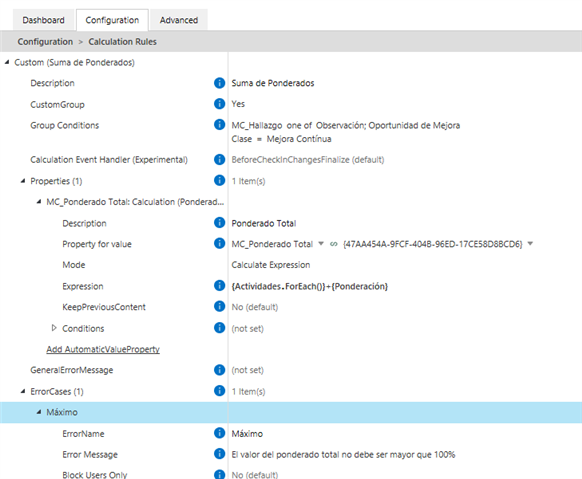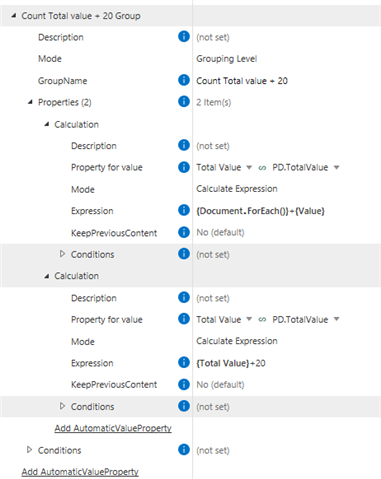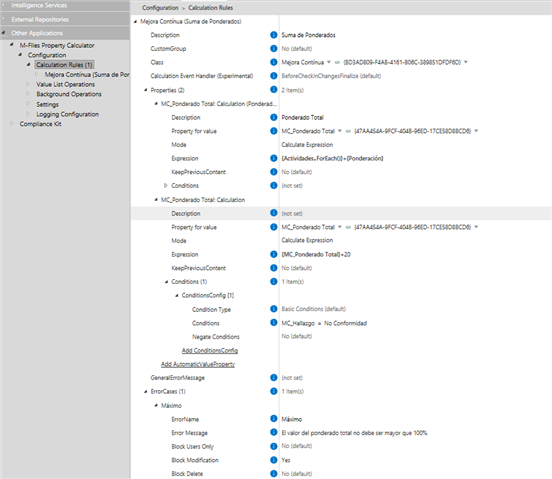I was creating a property calculation to sum all properties from related objects, that works but the total represent only the 80% and after the sum of relatives I need to add manually the 20% this is just becaus an intenal procedure and needs to be like that.
the property is "MC_Ponderado Total"
I was trying this in the operation giving me the result of 80, that is correct for the sum of relatives
{Actividades.ForEach()]+{Ponderacion}
this work to sum all Ponderation values from all relatives that should count 80 because the procedure, but to the total I need to add 20 to complete the 100% needed to be viewed in the metadata card.
I've tried this but does not work giving a null result
({Actividades.ForEach()]+{Ponderacion})+20
Trying This without parenthesis
{Actividades.ForEach()]+{Ponderacion}+20
Add 20 to each relative making a sum grater than 100%
How could this be solved?