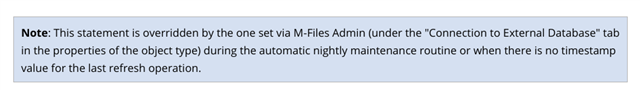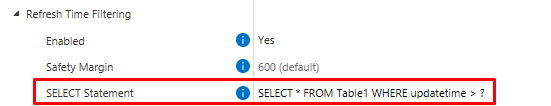Is it possible to force delta refresh to always be performed for a specific external Object Type, instead of the reqular quick/full sync?
We want connector to return only changed items, as opposed to regular non-delta sync where connector returns all the data and M-Files identifies changes.
I have gone through DEFAULT REFRESH LOGIC AND CONFIGURATION OPTIONS FOR EXTERNAL VALUE LISTS AND OBJECT TYPES document but so far have not been able to configure this, sync without delta parmeters set at least always runs during nightly maintenance job.