Hi Guys
Has anyone ever managed to open a view within a Grouping Level of a View? Maybe to clarify my intent:
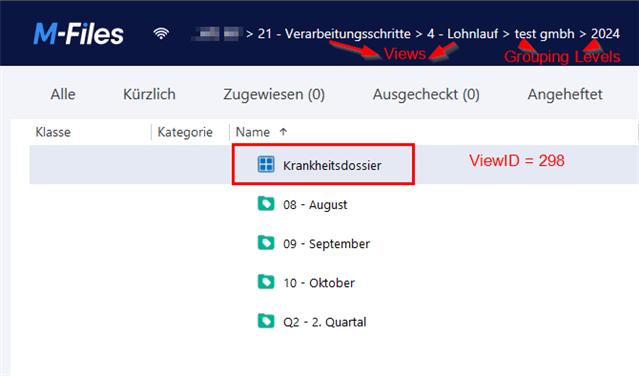
I'm able to reach "2024" with this URL (to the point of the screenshot above):
m-files://viewid/vaultGUID/206/1309/24
So i guess when I add " /298 " I should be able to open the view, right? But the link doesn't work..
Any Ideas? I cannot gather any references on why this shouldn't work from the M-Files guide
https://m-files.my.site.com/s/article/mfiles-ka-43076
Many thanks for your help in advance!
Thomas

